Ticket system
The page lists all opened and closed tickets. It also allows the user to open new ticket and to add comments to the existing tickets
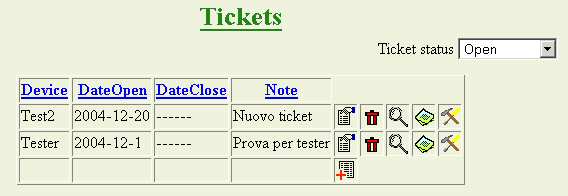
By default the page shows the active tickets.

This select box allows to filter the type of tickets to show: open, close, and all.
 This button opens the page that shows all detail about the selected ticket.
This button opens the page that shows all detail about the selected ticket.
The following image shows the ticket's details.
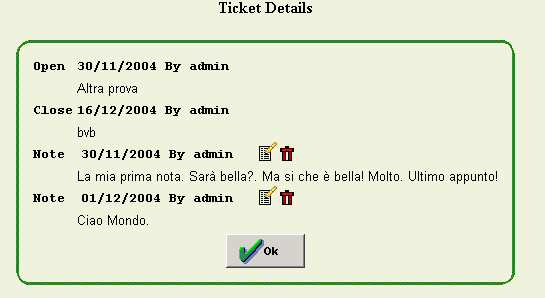
The administrators or the user who poste the note may edit or
remove the note (buttons  ).
).
The lens  open the detail page about the linked device,
open the detail page about the linked device,
 open the form to add a new comment to the ticket, and
open the form to add a new comment to the ticket, and
 close the current ticket.
close the current ticket.